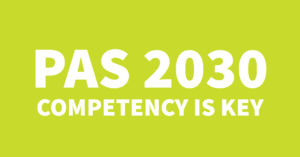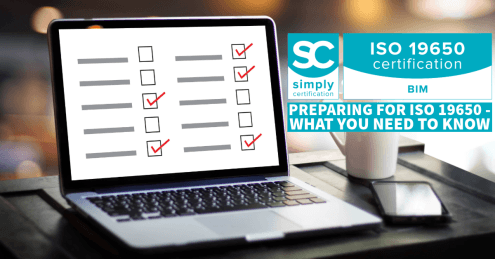All non-conformances are allocated to your nominated representative via our reporting system ‘Audit Comply’.
Your representative will receive an email from Audit Comply letting them know a non-conformance needs to be actioned.
You will then open the non-conformance via the link provided and provide the additional evidence requested including noting your corrective action, preventative action and root cause.
Once you are happy with the information you have provided please click ‘submit’.
If you do not click submit we will not get a notification that you have actioned your non-conformance.
Once we receive notification you have actioned your non-conformance, your assessor/inspector will review your evidence and either accept it which will close the non-conformance, or decline it requiring you to submit further evidence.